Remove Toolbar Buddy 4.56
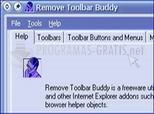
- Categoría: Internet Explorer
- Licencia: Freeware
- Tamaño: < 1 KB
- Sistema: w95 w98 wNT wME w2000 wXP
- Idiomas:

A free program that works to delete toolbars from Internet Explorer.
When you browse the Internet sometimes programs install without you asking, so if they are toolbars you need Remove Toolbar Buddy. As you can surely gather just from its name, Remove Toolbar Buddy is a very useful program that works to delete toolbars from Internet Explorer that you don't want and that have been installed without you wanting.
Remove Toolbar Buddy will help you keep your Internet Explorer clean by removing unwanted toolbars, toolbar buttons, menus, browser helper objects, etc. It can remove Google toolbar, ask toolbar, bing toolbar, MSN toolbar, toggle toolbar, tango toolbar, Babylon toolbar, crawler toolbar, etc. Remove Toolbar Buddy backs up and restores Internet Explorer browser configuration.
Remove Toolbar Buddy also works to delete accessories like buttons, added menus, etc, and makes a backup of the configuration before deleting anything, so you can undo the action if you want to. This Internet Explorer program is very easy to download, install and then use, through its friendly and intuitive user interface. You don't need any technical experience at all to get the most out of it.
So there you have it. If you want to get rid of all those irritating toolbars that appeared without your permission, then you need a program like this Remove Toolbar Buddy. And best of all is that you can download it for free! What are you waiting for?
DownloadRemove Toolbar Buddy 4.56 related downloads
IE Internet Security 10.0
 Download
Download
Protect the configuration options of your browser, including your favourites, so no-one can modify them.


